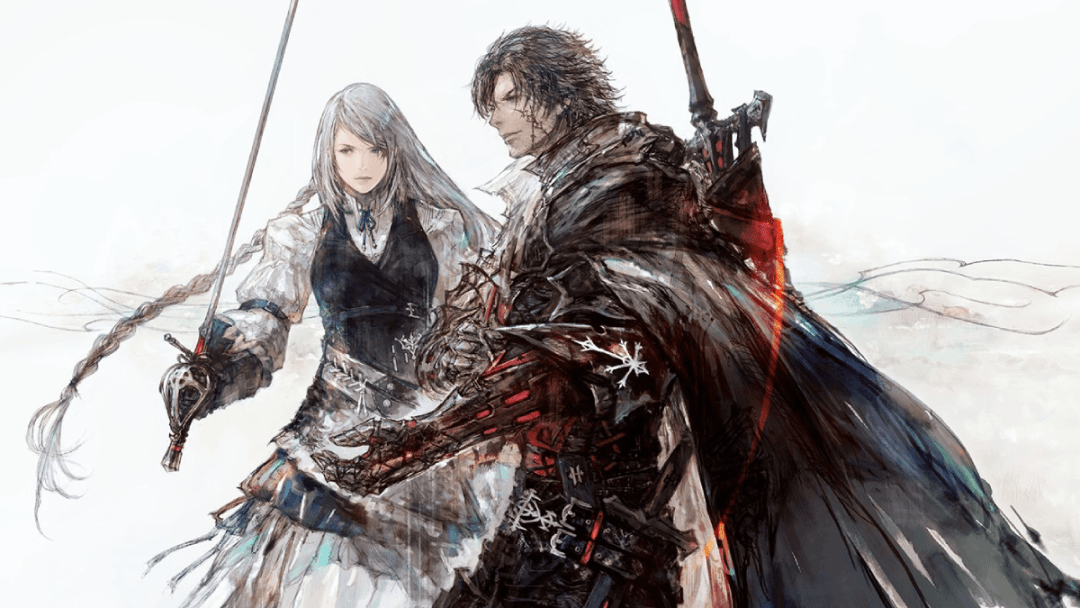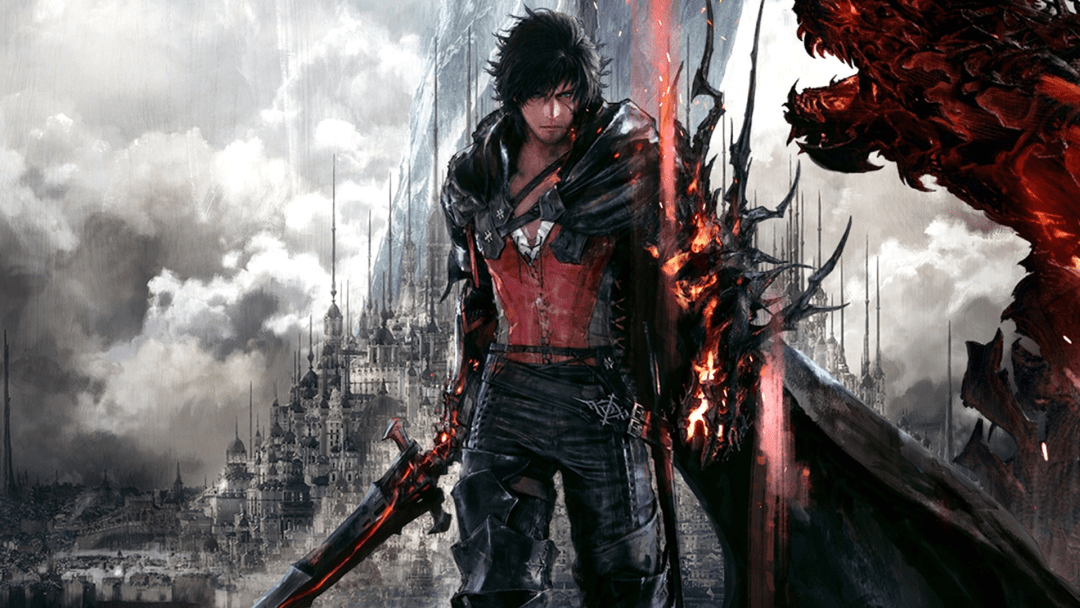Genshin Impact, the popular open-world action role-playing game developed by miHoYo, has taken the gaming world by storm since its release in September 2020. With its beautifully crafted world, engaging storyline, and diverse characters, it has attracted millions of players across different platforms, including mobile devices.
However, one of the common concerns for mobile gamers is the amount of storage space that Genshin Impact requires to run smoothly on their devices. In this article, we will delve into how much storage space Genshin Impact takes up on mobile devices and provide some tips on managing storage efficiently.
Storage Requirements for Genshin Impact
When it comes to mobile gaming, storage space is a precious commodity. Genshin Impact is no exception as it is a graphically intensive game with a vast open world to explore. As of now, the base installation size of Genshin Impact on mobile devices is approximately 10 GB.
It’s important to note that this initial installation size can vary depending on the platform and device you are using. Additionally, regular updates and patches released by miHoYo can increase the overall storage requirements over time.
Tips for Managing Storage Efficiently
Given the sizeable storage requirements of Genshin Impact on mobile devices, here are some tips to help you manage your storage more efficiently:
1. Clear Cache Regularly: The game accumulates cache data over time which can take up additional storage space. Clearing the cache regularly can help free up some space without affecting your gameplay experience.
2. Delete Unnecessary Apps and Files: If you’re running low on storage space, consider deleting apps or files that you no longer need. This can free up valuable space for Genshin Impact and improve overall performance.
3. Move Data to External Storage: Some mobile devices support external storage options such as SD cards. You can move media files or other data to external storage to make room for Genshin Impact.
4. Optimize App Settings: Within Genshin Impact settings, you may find options to adjust graphics quality or download additional assets selectively. Optimizing these settings can help reduce the overall storage footprint of the game.
5. Regularly Check for Updates: Keeping your game updated ensures that you have access to new content and optimizations while also potentially managing file sizes efficiently.
In conclusion, while Genshin Impact offers an immersive gaming experience on mobile devices, it does come with significant storage requirements due to its detailed graphics and expansive world. By following these tips and staying mindful of your device’s available storage space, you can continue enjoying the adventures in Teyvat without worrying about running out of room for your favorite game.